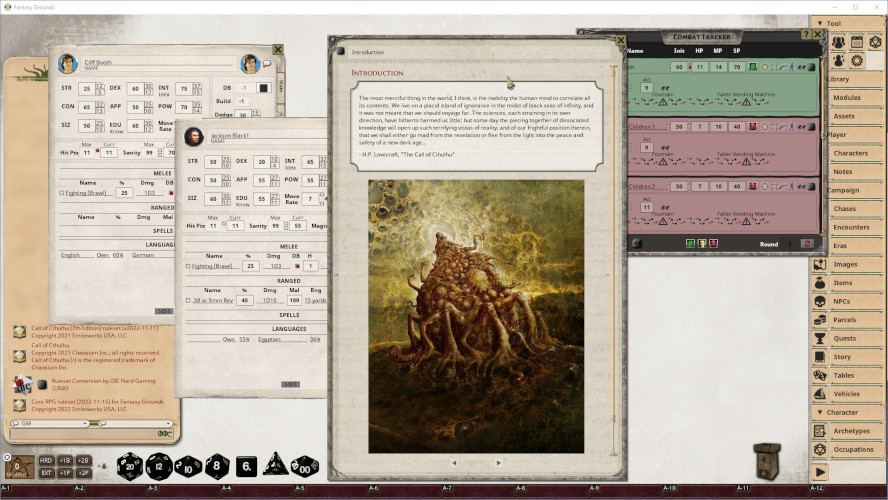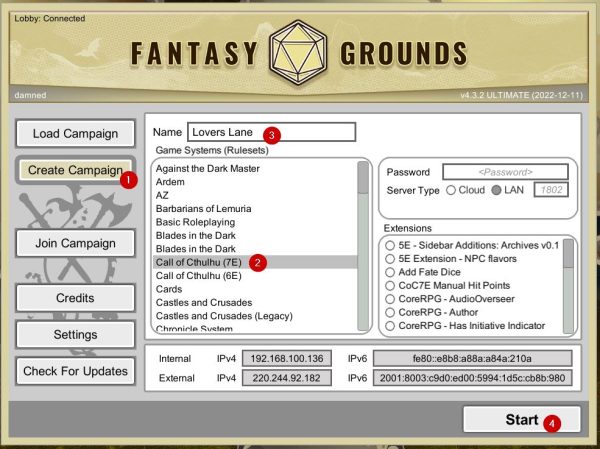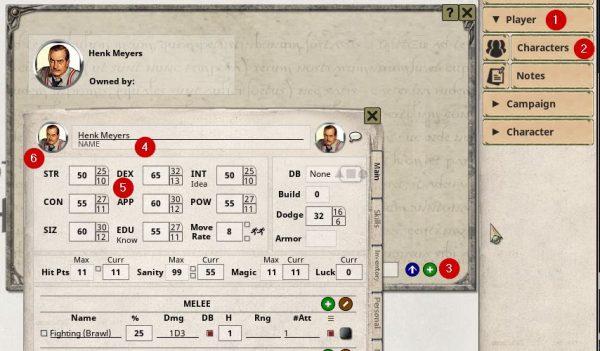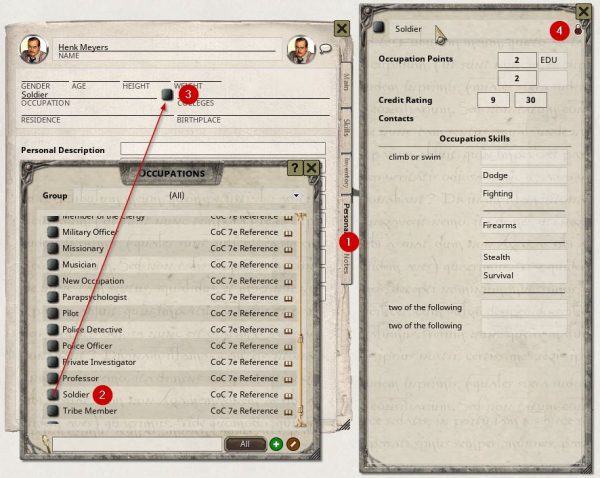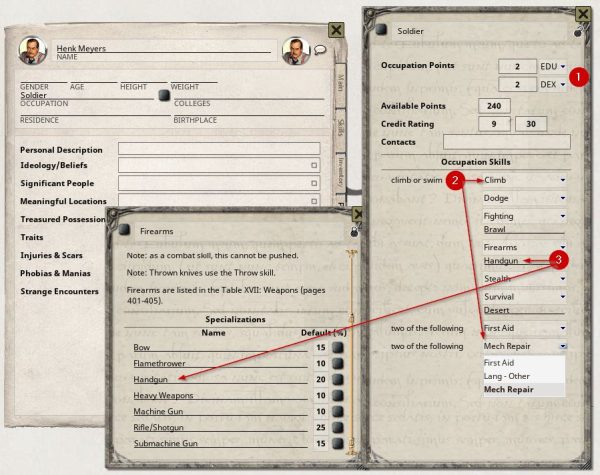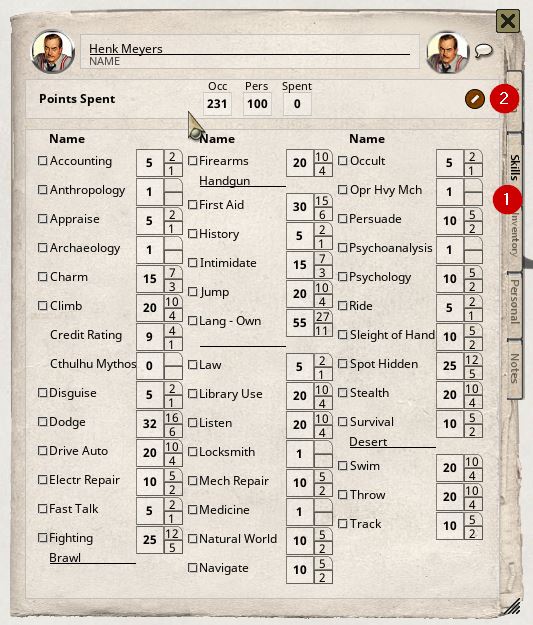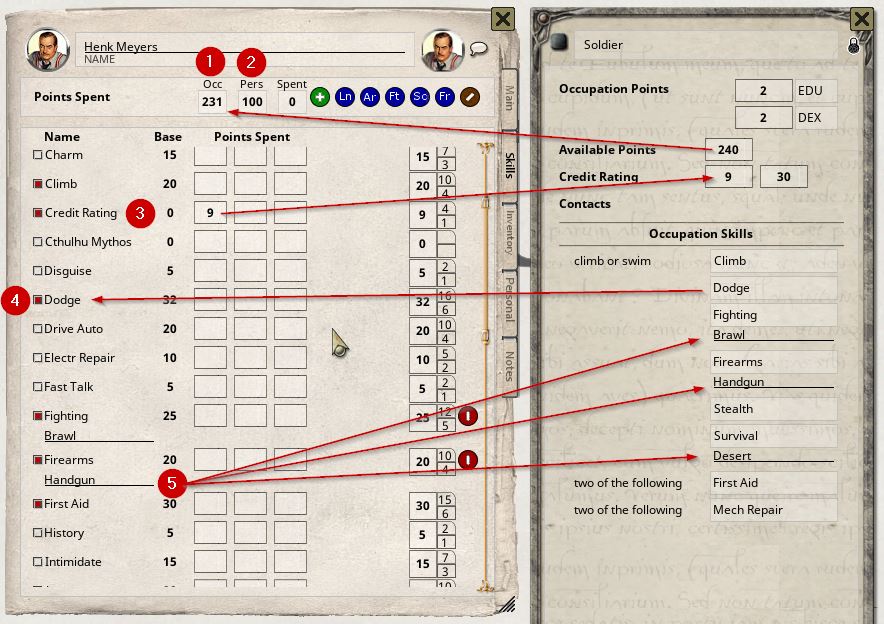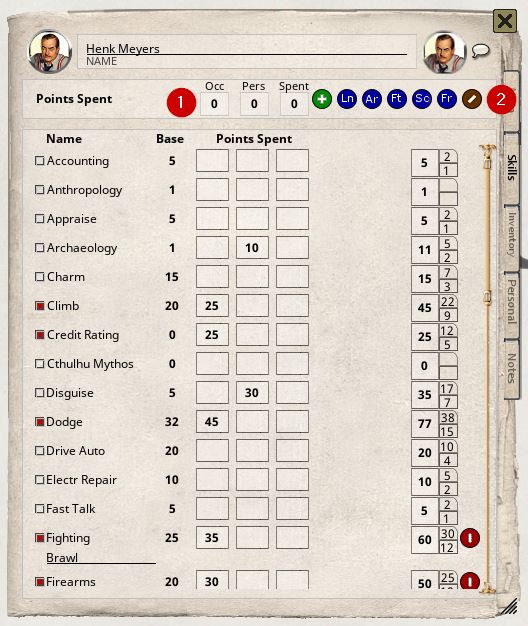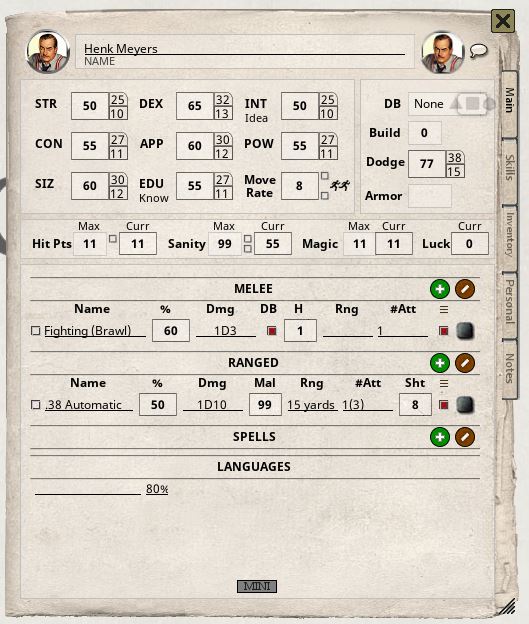Call of Cthulhu
Call of Cthulhu is the world’s best game of secrets, mysteries, and horror.
Playing the role of steadfast investigators, you travel to strange and dangerous places, uncover foul plots, and stand against the terrors of the Cthulhu Mythos. You encounter sanity-blasting entities, monsters, and insane cultists. Within strange and forgotten tomes of lore you discover revelations that humanity was not meant to know.
This page deals with the Call of Cthulhu 7th Edition ruleset on Fantasy Grounds.
Create your Investigator
Getting Started
This is a commercial ruleset available from the Fantasy Grounds store or on Steam
You will need to run the Updater once you have bought the ruleset. Once updated you will be able to create a new Campaign by selecting the Call of Cthulhu 7E ruleset.
Loading Modules
Expand [1] Library on the Campaign Tools on the left hand side of the screen, and then click [2] Modules. Click on the [3] Activation button to create a new blank Character. Click on [4] Load next to the modules you wish to use. Keepers should load Call of Cthulhu 7E and CoC7E Reference while Investigators (players) will only be able to load CoC7E Reference.
Creating a New Character
Expand [1] Player on the Campaign Tools on the left hand side of the screen, and then click [2] Characters. Click on the [3] Add button to create a new blank Character. Add a [4] Name, Roll your [5] Stats (usually a mix of 3d6 *5 and 2d6+6 *5 as per the Rulebook) and add a [6] Portrait.
Choose an Occupation
Expand [1] Character on the Campaign Tools on the left hand side of the screen, and then click [2] Occupations. Browse through the list of [3] Occupations until you find something that interests you. You might wish to discuss Occupations with your other players so as to create characters that will complement each other.
Customize your Occupation
Even if two players both choose the same occupation they will still likely have very different ideas of how they will play that Investigator and what his/her strengths are.
[1] You may have one or more choices of characteristics to generate your Occupation points. Choose the combination that give you the most points.
[2] You will likely have several choices of Skills.
[3] Skills that have a line underneath them require you to choose a Specialization. Read the Skill in the rulebook (or from the Skills list) to see the options. You must spell the Specialization correctly. In this example we have 3 Specializations – Fighting|Brawl, Firearms|Handgun and Survival|Desert.
Spend Skill Points
You will have a certain amount of [1] Occupation points (usually 200+) and [2] 100 Personal points to allocate to your various skills.
Your [3] Credit Rating will automatically be assigned the minimum value from your Occupation.
Skills with a [4] Red Checkmark are Occupation skills and you can only spend your Occupation points on these skills. You can also spend additional Personal points on them. You cannot spend your Occupation points on skills without the red checkmark.
Skills with [5] Specializations will show those with an Underline. Many of these have some Automation that depends on the naming being identical to that used in the rulebook.
Finish Skills
Once you have allocated all your points [1] you should click the [2] Edit icon to exit back into play mode. Your Keeper may allow you to hold a small amount of unspent points so you can assign them once the game is in progress and you find that your party is missing some important skill(s).
Complete your Investigator
There are many additional fields that you should complete using the rulebook as a guide. These will help you flesh out your Investigator.
Please note that the only items included in the Reference are weapons. Weapons are included because they have a mechanical impact on the game and so require proper stats. In addition Weapons are actually detailed in the rulebook. For the most part other items are generalized. If your Investigator needs some item discuss it or role play it with your Keeper and then you can add it to your character sheet.