
Version 1.01 20171112
Click on the Characters campaign tool and then use the Edit icon and the Add Item icon.
Roll your Attributes according to the Call of Cthulhu Reference Guide and add the values on the Main tab of your Character sheet.
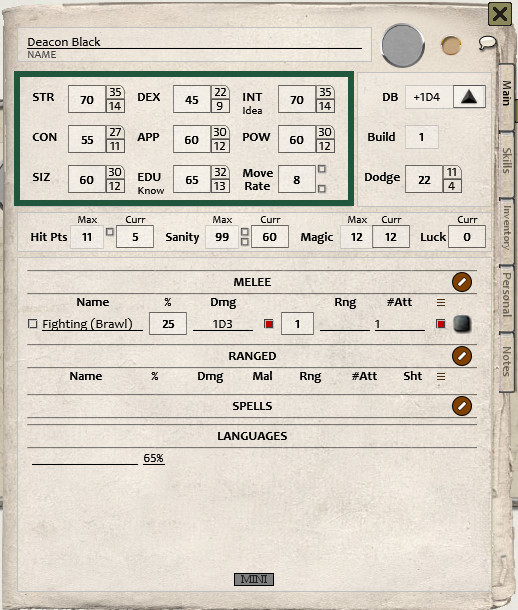
Click on the Occupations campaign tool and choose an Occupation.
Read thru the various Occupations to find the one that best suits the character you wish to play and the Attributes you have rolled.
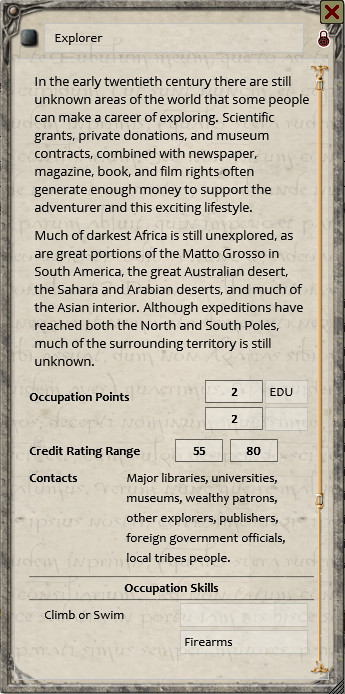
Drag the selected occupation to you Character sheet on the Personal tab and an unlocked copy of teh occupation will open and you can complete the Occupation customisation, adjusting Occupation Points (if indicated) and Skills.
Some skills require a specialisation. These can be found in the Reference Manual in Chapter 5 - Skills. Lock the Occupation wen completed.
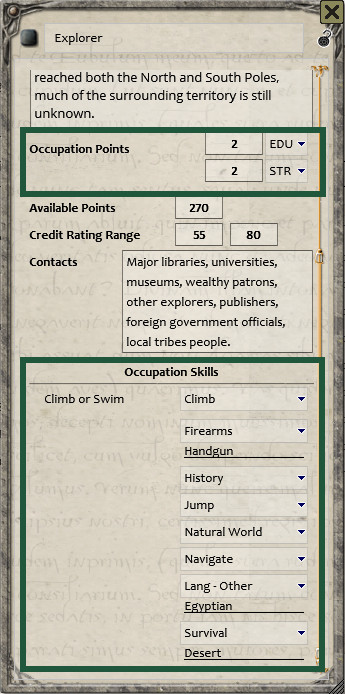
Switch to the Skills tab and click the Edit icon. All skills with a Red check box are Occupation skills and you can spend Occupation points on these. You can spend Personal points on any Skills including Occupation skills. Pulp Characters gain an additional 100 points. Spend these in the third column. When your Occupation and Personal points have all been spent click the Stop Editing List icon and move on to the next step.
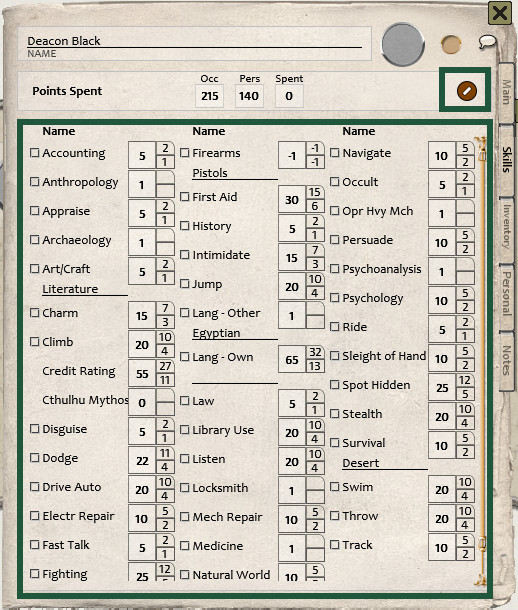
You should now complete your Characters Backstory as per the Reference Manual in Chapter 3 and the Equip your Character. Only Weapons have been included as drag and drop items. Other items can be discussed with your Keeper and manually added to Inventory.
This Call of Cthulhu Ruleset was converted by Die Hard Gaming.
